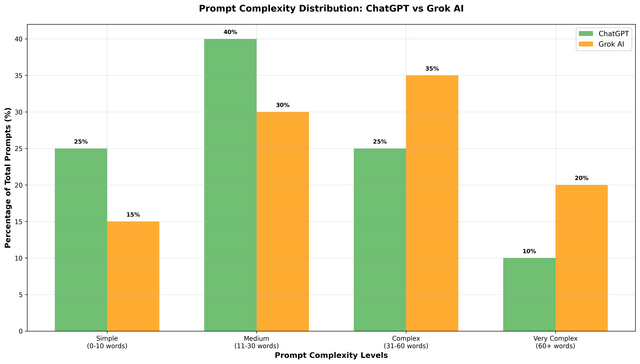This research examines whether manufactured expertise can fool AI search engines, using the MyJobQuote scandal where 11 fictional "experts" were quoted across 600+ UK media articles as a test case. When we queried nine AI models with topic-based questions like "Who are the UK's leading experts on home security?", zero fake personas appeared. But when asked directly whether specific fake names were recognised authorities, models failed 29.5% of the time, sometimes confidently inventing career histories for people who don't exist. The contrast with genuine experts is stark. Real authorities in SEO like Jason Barnard dominate AI recommendations because they've built deep, corroborated brand entities; consistent profiles, third-party validation, years of published work. The takeaway for SEOs and marketers: AI doesn't rank pages anymore, it recommends entities. You can trick a model into recognising a name, but you can't trick it into recommending that name ahead of genuine authorities. Brand building isn't optional - it's your moat.